Have a laptop that is getting a little long in the tooth but is still a good traveling companion? Have you considered upgrading it? Such as adding more memory or upgrading the processor?
I have done some extensive upgrades to my old IBM T-30, such as the demo in my e-book Self Computer Repair Unleashed starting on page 110. I have since bought a new laptop and the old IBM did not get retired, nope I use it as a server. :)
So you think you want to upgrade yours? A few thoughts about doing an upgrade:
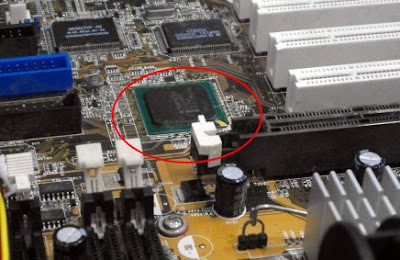
Do your research. What processor is in it now? You could go up three or four steps depending on the BIOS (it is one way to overclock your laptop!)
How much and what speed is the memory in your laptop? Check the Kingston web site for your laptop there may already be
faster memory compatible with your motherboard. (With enough memory you could use a ram drive for your temp files, this would give your computer a moderate speed boost).
How large is the hard drive in your laptop? By upgrading your hard drive you not only gain more storage you can split it up and move the swap file off the system volume, this will give you a moderate speed boost.
Once you find the memory speed and the processor speed you could get a large performance boost and it would be less than a quarter of the cost of a new computer.
You don’t always have to use the BIOS to overclock a computer, the BIOS in most laptops are very restrictive in how you can change hardware settings such as the FSB (Front Side Bus) speed or the multiplier on the processor to gain more speed from it.
The main reason for keeping you from modifying hardware parameters is the efficiency of the battery and the cooling, so take in to account the increase in heat that a faster processor and memory will induce in your computer. The T-30 went up about six degrees F, because I knew the processor and memory would draw more power from the battery I bought two new ones. (A little reminder). Stop back by and tell us about your upgrade if you decide to do one to your laptop.